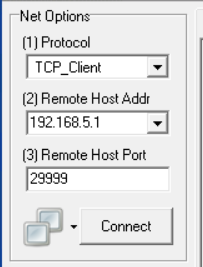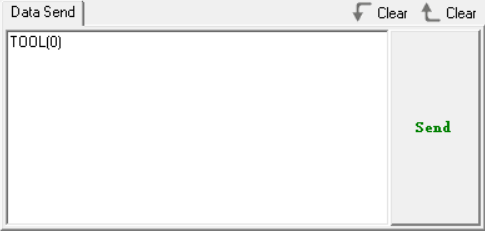Problem description:
After clicking the master control robot button in Mech-Center, the robot is successfully connected. However, the TCP displayed on the robot’s teach pendant suddenly changes, differing from the TCP shown in Mech-Viz.
Solution:
In Mech-Center’s directory, navigate to “Mech-Center/tool” and open NetAssist.exe. Select TCP Client, enter the robot’s IP address and port number 29999, then click connect. Send this string TOOL(0), and afterward, establish the connection with the robot via master control.